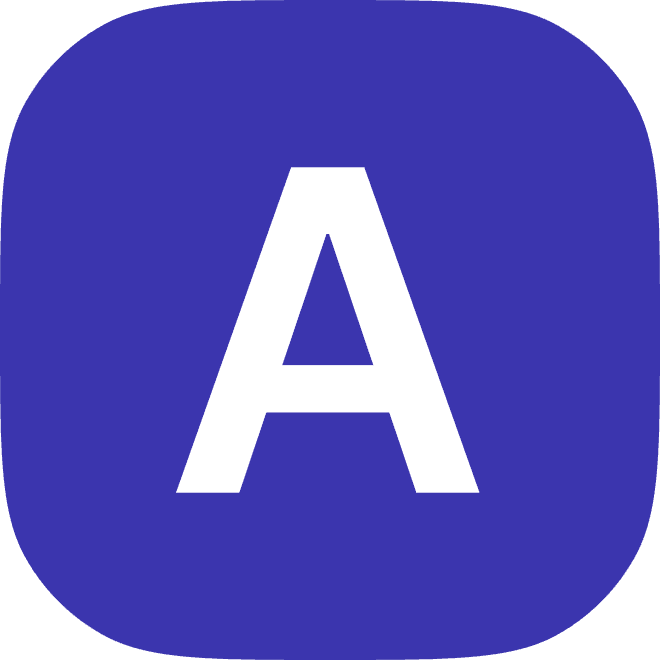
2023
The Hiring Manager’s Secret Weapon: 15 Essential UX/UI Designer Interview Questions
Are you a hiring manager looking to find the perfect UX/UI designer for your team? Or perhaps you're a UX/UI designer preparing for an upcoming interview? In either case, you've come to the right place.
With the demand for UX/UI designers on the rise, it's crucial to ensure that you're hiring the right candidate who possesses the necessary skills and expertise. But how can you identify the top talent in a sea of applicants? That's where our secret weapon comes in: a carefully crafted set of interview questions that will help you gauge a candidate's abilities and fit for your organization.
In this article, we will share with you 15 essential UX/UI designer interview questions that every hiring manager should have in their arsenal. These questions will not only assess a candidate's technical skills but also their problem-solving abilities, communication skills, and overall approach to design.
So, whether you're a hiring manager looking to streamline your interview process or a UX/UI designer wanting to prepare for your next interview, this article will provide you with the tools you need to succeed.
The Art of UX/UI Design: Creating User-Friendly Software Interfaces
Welcome to the captivating realm of UX/UI design, where creativity meets functionality to shape the digital experiences we encounter every day. At its core, a UX/UI designer is a master of crafting intuitive and visually appealing software interfaces that delight users. They are the architects of user-centric design, weaving together the art of aesthetics and the science of usability.
The Intricacies of UX/UI Design: Unveiling the Difference Between UI and UX
Before we delve deeper into the world of UX/UI design, let's clarify the distinction between User Interface (UI) and User Experience (UX). While UI design focuses on the visual elements and layout of a digital product, UX design encompasses the entire user journey and aims to create a seamless and enjoyable experience.
UI designers are responsible for crafting the look and feel of an interface, selecting colors, typography, and designing interactive elements. On the other hand, UX designers go beyond aesthetics, considering the user's goals, needs, and emotions. They conduct extensive research, create wireframes and prototypes, and conduct usability testing to ensure the product meets user expectations.
The Power of Good UX/UI Design: Enhancing User Satisfaction and Driving Business Growth
Investing in exceptional UX/UI design is not just about creating visually appealing interfaces; it's about delivering exceptional user experiences that drive business success. When users have a positive experience with a product, they are more likely to engage, recommend, and become loyal customers.
Good UX/UI design has a direct impact on user satisfaction, reducing frustration, and enhancing usability. It enables users to effortlessly navigate through a product, accomplish tasks efficiently, and feel a sense of delight and fulfillment. By prioritizing user needs and preferences, businesses can differentiate themselves, gain a competitive edge, and foster customer loyalty.
The Role of a UX/UI Designer: Shaping User-Centric Design within Your Organization
Now that we've explored the essence of UX/UI design, let's understand the specific role of a UX/UI designer within an organization. UX/UI designers collaborate closely with cross-functional teams, including product management, development, and marketing, to bring their vision to life.
They are the advocates for the end-users, ensuring that their needs are met and their experiences are exceptional. UX/UI designers contribute to the product's overall usability, aesthetics, and customer experience, aligning design decisions with business goals and user expectations.
As problem solvers and creative thinkers, UX/UI designers are responsible for conducting user research, creating wireframes and prototypes, and testing designs to optimize user interactions. They are the bridge between technology and human-centered design, using their expertise to transform complex problems into intuitive and elegant solutions.
Continue reading: UI Designer Interview Questions or UX Designer Interview Questions
The UX/UI Designer in Your Organization
Welcome to the world of UX/UI design, where creativity meets functionality and user experience reigns supreme. In today's digital landscape, the role of a UX/UI designer has become increasingly crucial in creating software interfaces that delight users and drive business growth. But how exactly does a UX/UI designer fit into the broader team structure within a SaaS company? Let's explore.
Collaboration and Integration
A UX/UI designer is not an island; they are an integral part of a multidisciplinary team. Collaboration is key, as UX/UI designers work closely with other teams such as product management, development, and marketing to ensure a seamless user experience. They bring their unique perspective to the table, advocating for the user and weaving their design expertise into the fabric of the product.
When working with product management, UX/UI designers contribute their insights during the ideation and planning stages. They help define user personas, conduct user research, and provide valuable input on feature prioritization. By understanding the user's needs and pain points, they can shape the product's direction and ensure it aligns with the target audience's expectations.
Collaboration with development teams is equally vital. UX/UI designers work hand in hand with developers to bring their designs to life, ensuring that the final product not only looks great but also functions flawlessly. They provide detailed design specifications, collaborate on the implementation of interactive elements, and address any usability issues that may arise during the development process.
Marketing teams also benefit from the expertise of UX/UI designers. They collaborate on creating visually appealing and compelling marketing materials, such as landing pages, email templates, and social media assets. By leveraging their design skills, UX/UI designers help communicate the product's value proposition and engage potential customers.
Shaping Usability and Aesthetics
UX/UI designers play a pivotal role in shaping the usability, aesthetics, and overall customer experience of a product. They take a user-centered approach, conducting extensive research to understand user behavior, preferences, and pain points. Armed with this knowledge, they craft intuitive and visually appealing interfaces that guide users through the product effortlessly.
Through wireframing and prototyping, UX/UI designers transform abstract ideas into tangible designs. They create low-fidelity wireframes to outline the structure and flow of the product, allowing stakeholders to visualize the user journey. As the design evolves, they refine it into high-fidelity prototypes that simulate the final product's look and feel. These prototypes serve as a testing ground for usability, enabling UX/UI designers to gather feedback and iterate on their designs.
Furthermore, UX/UI designers are responsible for ensuring the product's aesthetic appeal. They carefully select colors, typography, and visual elements that reflect the brand identity and evoke the desired emotions. By creating a visually pleasing interface, they enhance user engagement and establish a connection between the user and the product.
Understanding Roles and Responsibilities
Now that we've explored the collaboration and impact of UX/UI designers within a SaaS company, let's dive deeper into their roles and responsibilities. A UX/UI designer wears many hats and is involved in various stages of the design process.
Primary responsibilities of a UX/UI designer include:
Conducting user research to understand user needs, behaviors, and pain points.
Creating wireframes and prototypes to visualize the product's structure and flow.
Designing intuitive user interfaces that prioritize usability and accessibility.
Performing usability testing to gather feedback and iterate on designs.
In addition to these primary responsibilities, UX/UI designers may also take on secondary tasks such as:
Collaborating with developers to ensure the implementation matches the design vision.
Contributing to product strategy by providing insights on user experience trends and best practices.
Working closely with marketing teams to create visually appealing marketing materials.
By understanding the roles and responsibilities of a UX/UI designer, you'll be better equipped to evaluate candidates during the hiring process. Now, let's move on to the next section where we'll reveal the 15 essential UX/UI designer interview questions that will help you identify top talent.
Image Source: Unsplash
The Roles and Responsibilities of a UX/UI Designer
As a Hiring Manager, it's crucial to have a clear understanding of the roles and responsibilities of a UX/UI Designer. By knowing what these professionals bring to the table, you can effectively evaluate their skills and experiences during the interview process.
Primary Responsibilities of a UX/UI Designer
User Research: A UX/UI Designer conducts thorough research to gain insights into user behaviors, needs, and pain points. This research forms the foundation for creating user-centered designs.
Wireframing: UX/UI Designers create wireframes, which are visual representations of the product's layout and structure. These wireframes serve as blueprints for the development team.
Prototyping: They develop interactive prototypes that allow stakeholders to experience the product's functionality and flow before it goes into development.
Usability Testing: UX/UI Designers conduct usability tests to gather feedback from users and identify areas for improvement. They analyze the test results and make necessary design adjustments.
These primary responsibilities demonstrate the UX/UI Designer's commitment to creating user-friendly interfaces that prioritize the user's needs and preferences.
Secondary Responsibilities of a UX/UI Designer
In addition to their primary responsibilities, UX/UI Designers often take on secondary tasks that contribute to the overall success of the product and the organization.
Coordinating with Developers: UX/UI Designers collaborate closely with developers to ensure the implementation of their design concepts and to address any technical constraints or challenges.
Contributing to Product Strategy: They actively participate in product strategy discussions, providing valuable insights based on their understanding of user needs and market trends.
These secondary responsibilities highlight the cross-functional nature of the UX/UI Designer role and their ability to contribute to the broader goals and objectives of the organization.
Now that we've explored the roles and responsibilities of a UX/UI Designer, it's time to dive into the main focus of this article: the 15 essential UX/UI Designer interview questions. These questions will help you assess a candidate's suitability for the role and ensure you hire the best talent for your team.
Click here to discover essential interview questions for UI Designers, or here for Senior Independent UX/UI Designers.
15 Essential UX/UI Designer Interview Questions
As a hiring manager, asking the right questions during the interview process is crucial to assess a candidate's suitability for the role of a UX/UI designer. By probing their knowledge, skills, and experience, you can gain valuable insights into their capabilities and potential fit within your organization.
Point 1: Understanding the Candidate's Knowledge and Skills
When interviewing a UX/UI designer, it's important to gauge their level of expertise and understanding of the field. Here are some essential interview questions to help you assess their knowledge:
Can you explain the difference between UX and UI design?
What tools and software do you use in your design process?
Tell me about a UX/UI project you've worked on that you're particularly proud of. What was your role, and what were the outcomes?
How do you approach user research and usability testing?
What steps do you take to ensure your designs are accessible and inclusive?
By asking these questions, you can gain insights into the candidate's understanding of UX/UI design principles, their proficiency with industry-standard tools, and their ability to effectively collaborate with other team members.
Point 2: Assessing Problem-Solving Ability and Collaboration Skills
UX/UI designers need to be creative problem solvers and effective collaborators. Here are some critical interview questions to help you evaluate these qualities:
Can you walk me through your design process from start to finish?
How do you approach design challenges and find innovative solutions?
Tell me about a time when you had to handle conflicting feedback from stakeholders. How did you manage the situation?
Describe a situation where you had to work closely with developers or other team members to implement a design. How did you ensure effective collaboration?
How do you stay up-to-date with industry trends and best practices in UX/UI design?
These questions will help you assess the candidate's problem-solving skills, creativity, ability to handle feedback and collaboration, and their commitment to continuous learning and growth.
Summarizing the Importance of These Questions
Asking these essential UX/UI designer interview questions is vital to finding the right candidate for your team. By evaluating their knowledge, skills, problem-solving ability, and collaboration skills, you can identify individuals who will contribute to the success of your organization.
Remember, hiring the right UX/UI designer brings numerous benefits, including enhanced user satisfaction, improved product usability, and increased business growth. By investing time and effort in the interview process, you can secure a game-changer who will elevate your team to new heights.
Continue your journey to hiring the best UX/UI designers by exploring our comprehensive list of UI Designer Interview Questions and UX Designer Interview Questions.

Image: A UX designer conducting an interview.
Conclusion: Unlocking the Secrets to Hiring the Best UX/UI Designers
As a hiring manager, finding the right UX/UI designer can be a game-changer for your team and organization. By asking the right interview questions, you can assess a candidate's suitability and ensure you hire a top-notch designer who will elevate your team to new heights.
In this article, we explored the essential interview questions that will help you identify the cream of the crop in the UX/UI design talent pool. Let's recap the key insights and takeaways:
Understanding the Role of a UX/UI Designer
A UX/UI designer plays a crucial role in creating user-friendly software interfaces. They are responsible for enhancing user satisfaction and driving business growth through their expertise in user experience (UX) and user interface (UI) design.
The UX/UI Designer in Your Organization
Within a SaaS company, a UX/UI designer collaborates with various teams such as product management, development, and marketing. Their input shapes the product's usability, aesthetics, and overall customer experience.
The Roles and Responsibilities of a UX/UI Designer
A UX/UI designer is responsible for tasks such as user research, wireframing, prototyping, and usability testing. They also coordinate with developers and contribute to product strategy.
15 Essential UX/UI Designer Interview Questions
During the interview process, asking the right questions is crucial to assess a candidate's knowledge, skills, and experience in UX/UI design. We shared two sets of essential interview questions:
Set 1: Understanding Knowledge and Experience
What is the difference between UX and UI design?
Can you describe your experience working on projects that required user research and testing?
How do you approach creating wireframes and prototypes?
Set 2: Assessing Problem-Solving and Collaboration Skills
Tell us about a challenging design problem you faced and how you solved it.
How do you incorporate user feedback into your design process?
Describe a time when you had to collaborate with developers or other team members to achieve a design goal.
By asking these questions, you can gauge a candidate's problem-solving ability, creativity, and approach to teamwork and collaboration.
Unlock the Potential of Your Team with the Right UX/UI Designer
Hiring the right UX/UI designer is a strategic investment that can have a profound impact on your team's success. By using the insights and interview questions shared in this article, you can confidently navigate the hiring process and find a game-changing designer who will elevate your team and drive your organization's growth.
So, are you ready to unlock the secrets to hiring the best UX/UI designers? Dive in, ask the right questions, and secure the talent that will take your team to new heights!
No more hurriedly scribbled notes. Aspect delivers clear, detailed and custom AI summaries of every interview, capturing the nuances that matter.
Learn how to improve your interviewing technique with personalized feedback based on your interactions.
End-to-end integration: Aspect seamlessly integrates with your existing ATS systems, providing a unified hiring solution.
Beatriz F
People Success Specialist
Absolutely game-changing for busy recruiters!
The summary, the Q&A feature and the ATS integration have boosted my productivity and lowered the context-switching stress, the analytics provided allowed for me and my team to have full visibility over our stats, and Aspect's team couldn't be more helpful, friendly and accessible!
Diane O
CEO
Aspect adds rocket fuel to the hiring process.
Aspect helps me hire faster & more efficiently. I can create short highlight reels to share quickly with my team & clients for faster decision making. Faster, more informed decisions using Aspect has led to faster, better hires!
Lana R
Recruiter



