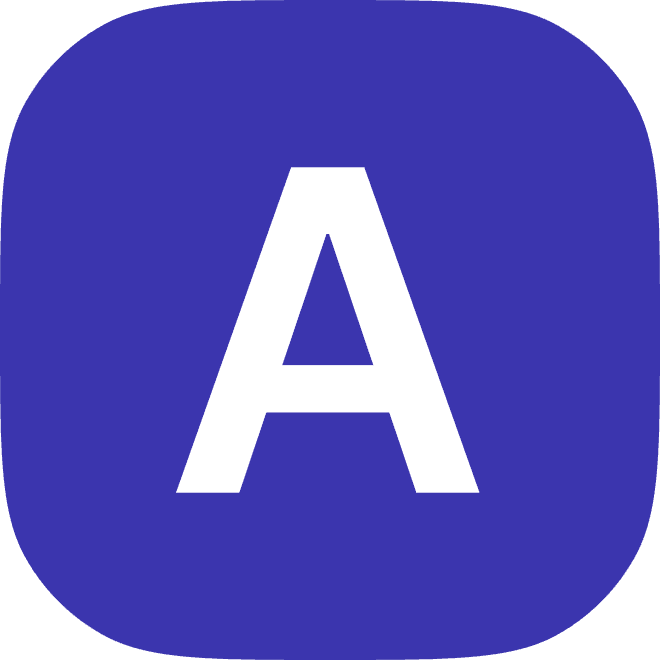
2023
The Hiring Manager’s Secret Weapon: 15 Essential User Interface Designer Interview Questions
Are you a hiring manager looking to find the perfect user interface designer for your team? The hiring process can be challenging, especially when it comes to assessing a candidate's design skills, problem-solving abilities, and overall fit for the role. But fear not, because we have the secret weapon you need to conduct successful interviews and make informed hiring decisions.
In this article, we will reveal 15 essential user interface designer interview questions that will help you identify top talent and ensure a seamless hiring process. Whether you are a seasoned hiring manager or new to the role, these questions will provide valuable insights into a candidate's expertise, creativity, and suitability for your organization.
Why should you care about these interview questions? Well, hiring the right user interface designer is crucial for the success of your projects and the overall user experience of your products. A talented UI designer can enhance the usability, functionality, and visual appeal of your digital products, leading to increased user satisfaction and business growth.
So, buckle up and get ready to dive into these 15 essential user interface designer interview questions. By the end of this article, you'll have a clear understanding of what to ask candidates and how to evaluate their responses effectively.
Understanding the Role of a User Interface Designer
Have you ever marveled at the sleek and intuitive design of your favorite mobile app or website? Chances are, a User Interface (UI) Designer was behind it all, meticulously crafting every pixel to create a visually stunning and user-friendly interface. UI Designers are the masterminds who bridge the gap between technology and human interaction, ensuring that users can effortlessly navigate digital products.
At its core, the role of a UI Designer is to understand user needs and translate them into intuitive and visually appealing interfaces. They possess a unique blend of technical skills and creative flair, allowing them to create designs that not only look aesthetically pleasing but also enhance user experience (UX).
By focusing on user-centric design principles, UI Designers play a pivotal role in driving customer engagement and satisfaction. They possess a deep understanding of human behavior and leverage their expertise to create interfaces that are not only easy to use but also evoke positive emotions in users.

The Primary Role: Creating User-Friendly Interfaces
One of the primary responsibilities of a UI Designer is to create user-friendly interfaces that meet the needs and expectations of the target audience. They conduct user research and gather insights to understand the user's goals, preferences, and pain points. Armed with this knowledge, they design interfaces that are intuitive, easy to navigate, and visually appealing.
UI Designers pay attention to every detail, from the placement of buttons and icons to the choice of colors and typography. They strive to create interfaces that not only look visually appealing but also guide users through their journey with minimal friction. By carefully considering the user's mental model and cognitive load, UI Designers ensure that users can effortlessly interact with digital products.
Driving User Experience and Customer Engagement
UI Designers are instrumental in enhancing user experience (UX) and driving customer engagement. They work closely with UX Designers to align the visual design with the overall user experience strategy. By understanding user needs and pain points, UI Designers can create interfaces that not only meet functional requirements but also evoke positive emotions in users.
Through their expertise in visual hierarchy, typography, and color theory, UI Designers can guide users' attention and create a seamless and enjoyable experience. They strive to create interfaces that are not only aesthetically pleasing but also communicate information effectively and efficiently. By creating visually engaging interfaces, UI Designers captivate users and encourage them to spend more time interacting with the product.
Ultimately, the role of a UI Designer goes beyond just creating visually stunning interfaces. They are the advocates for the end-users, ensuring that their needs are met and their experience is delightful. By crafting user-friendly interfaces that drive customer engagement, UI Designers play a crucial role in the success of digital products.
Now that we have a clear understanding of the role and significance of a UI Designer, let's explore how they fit into an organization's structure and the value they bring to the table.
The Value of a User Interface Designer in Your Organization
When it comes to creating exceptional digital experiences, a User Interface (UI) Designer plays a pivotal role in your organization. They are the masterminds behind the visual elements that users interact with, ensuring that every click, swipe, and scroll is intuitive and delightful.
UI Designers possess a unique blend of creativity and technical expertise. They have a deep understanding of user behavior and psychology, allowing them to craft interfaces that are not only visually appealing but also highly functional. By empathizing with users and studying their needs, UI Designers can create interfaces that make complex tasks feel effortless.
One of the key benefits of having a skilled UI Designer on your team is the improvement in user satisfaction. A well-designed interface can make or break the user experience, directly impacting customer retention and loyalty. Studies have shown that a positive user experience can lead to a 400% increase in conversion rates and a 100% improvement in user engagement.

The Influence on Product Development
A UI Designer's influence extends beyond just the visual aspect of a product. They collaborate closely with UX Designers, Developers, and other team members to shape the overall user experience. By working in tandem with these stakeholders, UI Designers ensure that the interface aligns with the product's goals and objectives.
UI Designers bring a fresh perspective to the table, often challenging assumptions and pushing the boundaries of what's possible. Their creativity and attention to detail contribute to innovative solutions that set your product apart from the competition.
Driving Business Success
Investing in a skilled UI Designer can yield a significant return on investment (ROI) for your organization. According to a study conducted by Forrester Research, every dollar invested in user experience can result in a return between $2 and $100. This highlights the immense value that a well-designed interface can bring to your business.
By creating interfaces that are intuitive, visually appealing, and user-friendly, you can enhance customer satisfaction, reduce support costs, and increase customer loyalty. A positive user experience not only leads to higher conversion rates and increased revenue but also generates positive word-of-mouth and referrals, further fueling business growth.

Ultimately, a skilled UI Designer is an invaluable asset to your organization. They have the power to transform your digital products and services, ensuring that they not only meet but exceed user expectations. By investing in UI Design, you are investing in the success and longevity of your business.
Ready to take your UI Design recruitment strategy to the next level? Check out our UI Designer Interview Questions to uncover the true potential of your candidates.
Roles and Responsibilities of a User Interface Designer
As a User Interface (UI) Designer, you play a crucial role in creating visually appealing and user-friendly interfaces that enhance the overall user experience. Your primary responsibility is to understand the needs and preferences of users and translate them into intuitive designs.
Collaboration with UX Designers, Developers, and Other Team Members
Effective collaboration is key to successful UI design. You work closely with UX Designers to ensure that the visual elements align with the overall user experience strategy. By collaborating with Developers, you ensure the feasibility and functionality of your designs.
Working within a team requires effective communication and the ability to incorporate feedback from various stakeholders. You should be comfortable presenting your designs and articulating the rationale behind your design decisions.
Staying Updated with the Latest Design Trends and Technologies
In the rapidly evolving world of design, it is essential for a UI Designer to stay up-to-date with the latest trends and technologies. This includes keeping an eye on emerging design patterns, understanding the capabilities of new tools and software, and staying informed about industry best practices.
By staying updated, you can ensure that your designs remain fresh and relevant, providing users with a modern and engaging experience. Additionally, being knowledgeable about the latest design trends and technologies allows you to contribute valuable insights and recommendations to your team.
Comprehensive List of Duties and Responsibilities
As a UI Designer, your duties and responsibilities may include:
Creating wireframes and prototypes to visualize design concepts
Designing and refining user interfaces based on user feedback and usability testing
Collaborating with UX Designers to create cohesive user experiences
Implementing design systems and maintaining design consistency across products
Conducting user research to gain insights into user behavior and preferences
Ensuring designs are accessible and comply with web accessibility standards
Working closely with Developers to ensure the feasibility and implementation of designs
Keeping up with industry trends and incorporating them into design solutions
Presenting and defending design decisions to stakeholders
Iterating on designs based on feedback and user testing results
By fulfilling these responsibilities, you contribute to creating user-centric and visually appealing interfaces that elevate the overall user experience.
15 Essential User Interface Designer Interview Questions
Welcome to the most critical part of your recruitment journey as a hiring manager - the interview process. In this section, we will equip you with 15 essential interview questions that will help you accurately assess a candidate's suitability for the User Interface (UI) Designer role. These questions are carefully crafted to evaluate a candidate's technical skills, soft skills, and problem-solving abilities.
Technical Skills
1. Can you explain the difference between UI and UX design?
This question aims to assess the candidate's understanding of the fundamental concepts of UI and UX design. A strong UI Designer should be able to articulate the distinction between the two and how they work together to create a seamless user experience.
2. What tools and software do you use for UI design?
By asking this question, you can evaluate the candidate's familiarity with industry-standard design tools such as Sketch, Figma, or Adobe XD. Their proficiency with these tools will give you insights into their technical skills and their ability to adapt to different design environments.
3. How do you ensure your designs are responsive and accessible?
Asking this question allows you to gauge the candidate's knowledge of responsive design principles and their commitment to creating inclusive user experiences. Look for candidates who mention techniques like fluid layouts, media queries, and adherence to accessibility standards.
Soft Skills
4. Can you describe a time when you had to collaborate with other team members to achieve a design goal?
This question helps you assess the candidate's ability to work collaboratively in a team environment. Look for examples that demonstrate effective communication, adaptability, and a willingness to compromise for the greater good of the project.
5. How do you handle feedback and criticism?
It's essential to hire a UI Designer who can handle feedback constructively. Look for candidates who demonstrate a growth mindset, an openness to feedback, and the ability to iterate on their designs based on constructive criticism.
6. How do you stay updated with the latest design trends and technologies?
This question allows you to assess the candidate's commitment to continuous learning and professional development. Look for candidates who mention attending design conferences, following design blogs, or participating in online design communities.
Problem-Solving Abilities
7. Can you walk us through your design process from start to finish?
By asking this question, you can evaluate the candidate's problem-solving abilities and their approach to tackling design challenges. Look for candidates who demonstrate a structured design process, including user research, wireframing, prototyping, and user testing.
8. How would you handle conflicting design requirements from different stakeholders?
This question helps you assess the candidate's ability to navigate complex situations and make informed design decisions. Look for candidates who mention the importance of understanding the underlying goals of each stakeholder and finding a balance that satisfies all parties.
9. Can you provide an example of a design challenge you faced and how you overcame it?
Asking this question allows you to evaluate the candidate's problem-solving skills in a real-world context. Look for candidates who demonstrate creativity, adaptability, and the ability to think critically when faced with design obstacles.
Remember, the key to a successful interview is not only asking the right questions but also actively listening to the candidate's responses. Use these questions as a starting point to assess a candidate's suitability for the UI Designer role, and don't hesitate to tailor them to your specific needs and requirements.
For more comprehensive interview question resources, check out our UI Designer Interview Questions and UX Designer Interview Questions articles.
Frequently Asked Questions About Hiring a User Interface Designer
What qualifications should a UI Designer have?
When hiring a UI Designer, it's important to look for a candidate with a mix of technical and creative skills. Here are some qualifications to consider:
A strong portfolio showcasing their design abilities and problem-solving skills
Proficiency in design software such as Adobe XD, Sketch, or Figma
Knowledge of user-centered design principles and best practices
Experience with prototyping and wireframing tools
Understanding of front-end development principles and technologies
Excellent communication and collaboration skills
Ability to work in a fast-paced, agile environment
Continuous learning mindset to stay updated with the latest design trends and technologies
By assessing these qualifications, you can ensure that the UI Designer you hire has the necessary skills and mindset to create exceptional user interfaces.
How to evaluate a UI Designer's portfolio?
Reviewing a UI Designer's portfolio is a crucial step in the hiring process. Here are some key aspects to consider when evaluating their portfolio:
Diversity of projects: Look for a variety of projects that demonstrate the candidate's ability to work on different types of interfaces.
User-centric approach: Assess whether the designer has considered the target audience and created intuitive and user-friendly designs.
Visual aesthetics: Consider the overall visual appeal of the designs, including the use of color, typography, and layout.
Problem-solving skills: Look for evidence of how the candidate tackled design challenges and found innovative solutions.
Collaboration: Evaluate whether the designer has highlighted their collaboration with other team members, such as UX Designers or Developers.
Results: If possible, determine the impact of the designer's work on user experience and business outcomes.
By carefully evaluating a UI Designer's portfolio, you can gain insights into their skills, creativity, and ability to deliver exceptional design solutions.
Share your experiences and questions
We hope this section has provided valuable insights into hiring a UI Designer and evaluating their qualifications and portfolio. If you have any experiences or questions related to hiring UI Designers, we would love to hear from you! Share your thoughts in the comments below or reach out to us directly.
Conclusion
As a hiring manager, finding the perfect User Interface (UI) Designer can be a daunting task. However, armed with the right interview questions, you can become a secret weapon in the recruitment process. By asking the right questions, you can uncover a candidate's true potential and ensure that they have the necessary skills and creative acumen to deliver outstanding UI designs.
In this article, we have provided you with 15 essential UI Designer interview questions that cover technical skills, soft skills, and problem-solving abilities. These questions will help you assess a candidate's suitability for the role and make informed hiring decisions.
Remember, it's not just about technical proficiency. A great UI Designer should also possess strong communication skills, the ability to collaborate effectively with other team members, and a keen eye for detail. By evaluating these aspects during the interview process, you can identify candidates who not only have the required technical skills but also the right mindset to excel in the role.
When evaluating a UI Designer's portfolio, look for a diverse range of projects that showcase their ability to create visually stunning and user-friendly interfaces. Pay attention to their thought process, problem-solving approach, and attention to detail. A well-rounded portfolio will demonstrate their versatility and creativity.
By hiring a skilled UI Designer, you can significantly improve your organization's user satisfaction, increase retention rates, and drive customer engagement. Investing in a UI Designer is a strategic decision that can yield a high return on investment.
We hope that this article has provided you with valuable insights and practical interview questions to help you find the perfect UI Designer for your team. Now it's time for you to put these questions into action and start building your dream UI Design team.
Do you have any experiences or questions about hiring UI Designers? We would love to hear from you! Share your thoughts in the comments below and join the conversation.
No more hurriedly scribbled notes. Aspect delivers clear, detailed and custom AI summaries of every interview, capturing the nuances that matter.
Learn how to improve your interviewing technique with personalized feedback based on your interactions.
End-to-end integration: Aspect seamlessly integrates with your existing ATS systems, providing a unified hiring solution.
Beatriz F
People Success Specialist
Absolutely game-changing for busy recruiters!
The summary, the Q&A feature and the ATS integration have boosted my productivity and lowered the context-switching stress, the analytics provided allowed for me and my team to have full visibility over our stats, and Aspect's team couldn't be more helpful, friendly and accessible!
Diane O
CEO
Aspect adds rocket fuel to the hiring process.
Aspect helps me hire faster & more efficiently. I can create short highlight reels to share quickly with my team & clients for faster decision making. Faster, more informed decisions using Aspect has led to faster, better hires!
Lana R
Recruiter



