Zoom Live Transcription
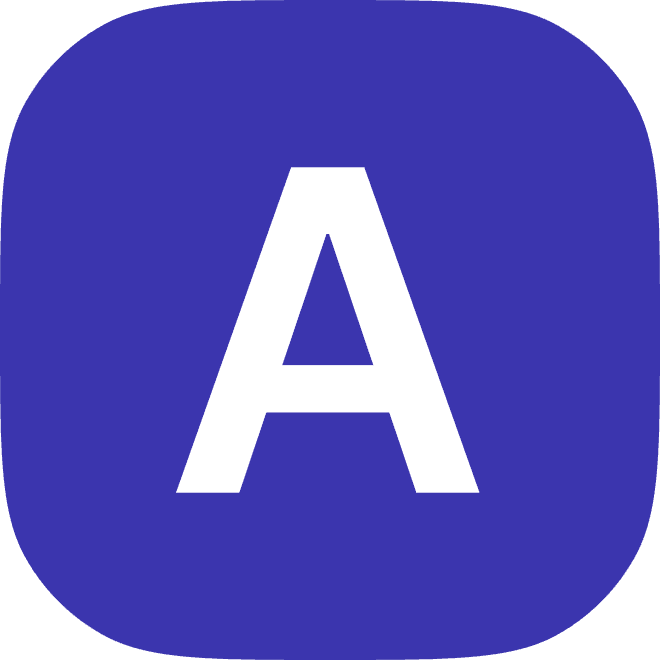
2023
Introduction
Zoom Live Transcription is a feature in the Zoom video conferencing platform that provides real-time transcription of audio during a Zoom meeting or webinar. In this blog post, we'll discuss what Zoom Live Transcription is, how it works, and how to use it in your Zoom meetings.
What is Zoom Live Transcription?
Zoom Live Transcription is a feature in the Zoom video conferencing platform that provides real-time transcription of audio during a Zoom meeting or webinar. This means that as people speak during the meeting, their words are automatically transcribed and displayed on the screen in real-time, providing a written record of the conversation.
Zoom Live Transcription uses advanced speech-to-text technology to automatically transcribe audio in multiple languages. It also allows participants to customize the appearance of the transcription, including the font, size, and color, to make it easier to read and understand.
How does Zoom Live Transcription work?
Zoom Live Transcription uses advanced speech-to-text technology to automatically transcribe audio in real-time. This technology uses algorithms and machine learning models to analyze and convert audio signals into written text, allowing it to accurately transcribe spoken words in multiple languages.
During a Zoom meeting or webinar, Zoom Live Transcription automatically detects and transcribes the audio of participants who are speaking. The transcription is displayed on the screen in real-time, providing a written record of the conversation.
Participants can customize the appearance of the transcription, including the font, size, and color, to make it easier to read and understand. They can also pause, resume, or clear the transcription as needed, and can use the search function to quickly find specific words or phrases within the transcription.
How to use Zoom Live Transcription in your meetings
To use Zoom Live Transcription in your meetings, follow these steps:
Start or join a Zoom meeting or webinar.
Open the "Transcription" panel in the Zoom meeting controls.
Click on the "Enable Transcription" button to turn on Zoom Live Transcription.
Customize the appearance of the transcription, if desired, by clicking on the "Customize" button and selecting the font, size, and color.
During the meeting, the transcription will automatically appear on the screen as participants speak.
To pause, resume, or clear the transcription, use the appropriate buttons in the "Transcription" panel.
To search for specific words or phrases within the transcription, use the search function in the "Transcription" panel.
Benefits of using Zoom Live Transcription
There are several benefits to using Zoom Live Transcription in your Zoom meetings, including:
Improved accessibility: Zoom Live Transcription can improve the accessibility of your meetings for participants who are deaf or hard of hearing, or who prefer to read rather than listen. This can make your meetings more inclusive and accessible for all participants.
Enhanced engagement: Zoom Live Transcription can enhance the engagement of participants by providing a written record of the conversation. This can make it easier for participants to follow along and to contribute to the discussion, and can help to keep the conversation on track and focused.
Increased productivity: Zoom Live Transcription can increase the productivity of your meetings by providing a written record of the conversation that can be reviewed and referenced later. This can help participants to refresh their memory on important points discussed in the meeting, and can allow them to easily follow up on action items or tasks assigned during the meeting.
Improved clarity and understanding: Zoom Live Transcription can help to improve the clarity and understanding of the conversation by providing a written record of what was said. This can be especially useful in meetings with a large number of participants, or when participants are speaking in different languages.
Enhanced training and development: Zoom Live Transcription can be used as a training and development tool by providing real-time feedback and guidance to participants on their speaking skills. This can help participants to improve their public speaking abilities, and to communicate more effectively in meetings and other professional settings.
Limitations of Zoom Live Transcription
While Zoom Live Transcription has many benefits, it is not without limitations. Some of the limitations of Zoom Live Transcription include:
Dependence on technology: Zoom Live Transcription relies on advanced speech-to-text technology, which is not always perfect. This means that the transcription may not always be 100% accurate, and may contain errors or inaccuracies.
Need for clear audio: Zoom Live Transcription works best when the audio is clear and easy to understand. This means that if there is a lot of background noise, or if participants are speaking too quickly or softly, the transcription may not be as accurate or useful.
Limited language support: Zoom Live Transcription currently supports transcription in a limited number of languages. This means that if participants are speaking in a language that is not supported, the transcription may not be available or may not be accurate.
Potential for distractions: Zoom Live Transcription can be a useful tool for enhancing engagement and productivity, but it can also be a potential source of distraction for some participants. This is because the transcription may be displayed on the screen, and participants may be tempted to read it instead of listening to the conversation.
Tips for using Zoom Live Transcription effectively
To use Zoom Live Transcription effectively in your meetings, follow these tips:
Check the language support: Before using Zoom Live Transcription, check to see if the language(s) you will be speaking in is supported. If not, consider using a different language or disabling the transcription for that part of the meeting.
Test the transcription before the meeting: Before starting the meeting, test the transcription to make sure it is working correctly and to familiarize yourself with the features and controls. This can help you to avoid any surprises or issues during the meeting.
Provide clear instructions to participants: During the meeting, provide clear instructions to participants on how to use Zoom Live Transcription, including how to customize the appearance of the transcription, how to pause, resume, or clear the transcription, and how to use the search function.
Use the transcription to facilitate discussion: Use the transcription to facilitate discussion and to keep the conversation on track and focused. For example, if there are multiple speakers, you can use the transcription to identify who is speaking and to keep track of who has contributed to the discussion.
Review and save the transcription after the meeting: After the meeting, review the transcription and save it for future reference. This can be useful for reviewing important points discussed in the meeting, and for following up on action items or tasks assigned during the meeting.
Case study: How a talent acquisition manager uses Hume with Zoom Live Transcription
As a talent acquisition manager, Sarah is responsible for conducting interviews with potential candidates for open positions at her company. She uses Zoom for virtual interviews, and recently discovered the Zoom Live Transcription feature.
Sarah was initially excited about the potential benefits of Zoom Live Transcription, but quickly found that the transcription was not always accurate, and that it was difficult to follow and reference specific points made by individual speakers. She also struggled to gain insight and understanding from the transcription, and to identify trends and patterns in the conversation.
Sarah then discovered Hume, and decided to try it out with Zoom Live Transcription. She found that Hume provided highly accurate transcription of the audio in her interviews, even in noisy or challenging environments. Hume also automatically identified and labeled the speakers in the conversation, making it easier for Sarah to follow the transcription and to reference specific points made by individual speakers.
Sarah was also impressed by the customizable appearance of the transcription in Hume, and by the in-depth analysis and reporting provided by the platform. She found that the analysis and reporting helped her to gain insight and understanding from the transcription, and to identify trends and patterns in the conversation.
Overall, Sarah was very satisfied with the results of using Hume with Zoom Live Transcription, and has continued to use the platform for all of her virtual interviews. She has found that Hume has improved the accuracy, clarity, and usefulness of the transcription, and has helped her to conduct more effective and efficient interviews.
Frequently asked questions about Zoom Live Transcription and Hume
Can I use Zoom Live Transcription without Hume?
Yes, you can use Zoom Live Transcription without Hume. Zoom Live Transcription is a feature in the Zoom video conferencing platform, and can be used independently of Hume. However, if you want to enhance the accuracy, clarity, and usefulness of the transcription, you may want to consider using Hume with Zoom Live Transcription.
Is Zoom Live Transcription free?
Yes, Zoom Live Transcription is free to use for all Zoom users. However, there may be limits on the number of languages supported and the length of the transcription, depending on your Zoom plan.
Alternatives to Zoom Live Transcription
If you are looking for alternatives to Zoom Live Transcription, there are several other options available, including:
Google Meet Live Captions: Google Meet Live Captions is a feature in the Google Meet video conferencing platform that provides real-time transcription of audio during meetings and webinars. Google Meet Live Captions uses advanced speech-to-text technology to provide highly accurate transcription in multiple languages, and allows participants to customize the appearance of the transcription.
Otter.ai: Otter.ai is a transcription and analysis platform that can be used with various video conferencing and collaboration tools, including Zoom, Google Meet, and Microsoft Teams. Otter.ai uses advanced speech-to-text technology to provide highly accurate transcription of audio in multiple languages, and provides in-depth analysis and reporting on the content of the transcription.
Rev: Rev is a transcription and translation platform that offers a range of services, including transcription, translation, and captions. Rev uses advanced speech-to-text technology to provide highly accurate transcription of audio in multiple languages, and allows users to customize the appearance of the transcription.
Conclusion
In conclusion, Zoom Live Transcription is a valuable feature in the Zoom video conferencing platform that provides real-time transcription of audio during meetings and webinars. By using Zoom Live Transcription effectively, you can improve the accessibility, engagement, and productivity
How Hume Can Help
Hume is an interview intelligence platform that can help hiring teams in a number of ways. Here are just a few examples:
Recording and Transcribing Interviews
One of the key features of Hume is its ability to automatically record and transcribe interviews. This can save hiring teams a significant amount of time and effort, as they no longer have to manually record and transcribe interviews themselves.
Additionally, the transcriptions generated by Hume are highly accurate, which means that hiring teams can rely on them to get an accurate record of what was said during the interview. This can be useful for reference purposes, as well as for providing feedback to interviewers and candidates.
Summarizing Interviews
Another key feature of Hume is its ability to summarize interviews. After an interview has been recorded and transcribed, Hume will automatically generate a summary that highlights the most important points and key takeaways. This can be a great way for hiring teams to quickly get a sense of what was discussed during the interview, and to identify any key themes or trends.
Training Interviewers
Hume can also help hiring teams train their interviewers to perform better. By providing access to transcripts and summaries of past interviews, Hume can help interviewers see where they may have missed important information or made mistakes. This can be a valuable learning opportunity, as it can help interviewers improve their skills and become more effective at evaluating candidates.
Faster and More Objective Decision-Making
Overall, Hume can help hiring teams move faster and make more objective decisions. By automating the recording, transcribing, and summarizing of interviews, Hume can help teams save time and effort, and provide them with more objective data to work with. This can help teams make better-informed decisions, and ultimately hire the best candidates for the job.



