Transcribe Voice Memos
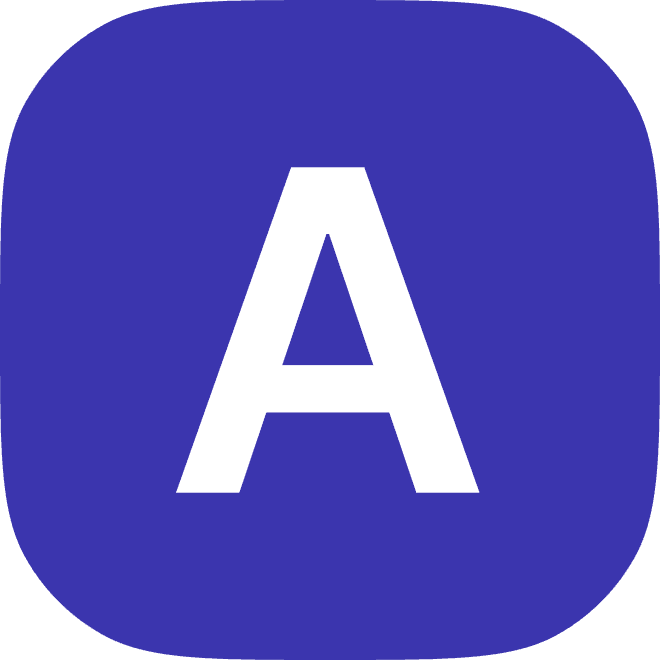
2023
Introduction
Transcribing voice memos can be a tedious and time-consuming task, especially if you have a lot of them. Not only do you have to listen to the audio carefully, but you also have to type out the words accurately and make sure they match the speaker's intentions. However, with the right tools and techniques, transcribing voice memos can be a breeze. In this post, we will cover how to transcribe voice memos efficiently and effectively, so you can get the most out of your recordings.
Step 1: Choose the Right Tools
The first step in transcribing voice memos is to choose the right tools for the job. This includes choosing a good quality voice recorder, a comfortable headset, and a transcription software.
A good quality voice recorder will capture the audio clearly and accurately, so you can hear every word the speaker says. A comfortable headset will allow you to listen to the audio for long periods of time without straining your ears. And a transcription software will help you convert the audio into written text, saving you the time and effort of typing out every word manually.
Step 2: Prepare the Audio
Before you start transcribing the voice memos, you need to make sure the audio is clear and easy to understand. This means cleaning up any background noise, adjusting the volume, and splitting the audio into smaller segments if necessary.
To clean up background noise, you can use a noise reduction tool or filter. This will remove any ambient noise from the recording, such as traffic or air conditioning, so you can focus on the speaker's voice.
To adjust the volume, you can use a volume booster or normalizer. This will ensure that the audio is at a comfortable listening level, so you don't have to constantly adjust the volume while transcribing.
To split the audio into smaller segments, you can use a splitter tool. This will allow you to transcribe the audio one segment at a time, making it easier to concentrate and stay organized.
Step 3: Start Transcribing
Once you have prepared the audio, you can start transcribing the voice memos. This involves listening to the audio carefully and typing out the words accurately, making sure to capture the speaker's intentions and tone.
To transcribe the audio manually, you can use a text editor or word processor. This will allow you to type out the words as you hear them, making it easy to edit and revise the transcription as needed.
Alternatively, you can use a speech-to-text tool to transcribe the audio automatically. This will convert the audio into written text, saving you the time and effort of typing out every word manually. However, it's important to note that speech-to-text technology is not perfect, and may not always capture the words accurately. Therefore, it's a good idea to double-check the transcription and make any necessary corrections.
Step 4: Edit and Review
After transcribing the voice memos, you need to edit and review the transcriptions to make sure they are accurate and readable. This involves checking the transcriptions for errors, correcting any mistakes, and making sure the words are properly formatted and punctuated.
To edit the transcriptions, you can use the text editor or word processor you used for manual transcription, or the transcription software that came with your speech-to-text tool. This will allow you to make changes and corrections to the transcriptions easily and efficiently.
To review the transcriptions, you can listen to the audio again and compare it to the written text. This will allow you to catch any errors or omissions that may have been missed during the initial transcription. You can also ask someone else to review the transcriptions and provide feedback, to ensure that they are accurate and understandable.
Step 5: Save and Organize
Once you have edited and reviewed the transcriptions, you need to save and organize them for future reference. This involves saving the transcriptions as digital files, and organizing them in a way that makes them easy to find and access.
To save the transcriptions, you can use the text editor or word processor you used for manual transcription, or the transcription software that came with your speech-to-text tool. This will allow you to save the transcriptions as digital files, such as text documents or PDFs, for easy access and sharing.
To organize the transcriptions, you can use a file management system or a cloud storage service. This will allow you to store the transcriptions in specific folders or directories, and give them descriptive and searchable names. This will make it easier to find and access the transcriptions later, and keep them organized along with your other voice memos.
Benefits of Transcribing Voice Memos
There are several benefits to transcribing your voice memos, including:
Improved organization and searchability: Transcribed voice memos can be easily searched through and organized, making it easier to find the information you need.
Enhanced memory and comprehension: Studies have shown that writing things down can improve your memory and comprehension. Transcribing your voice memos allows you to revisit and reinforce the information contained in them.
Better collaboration: If you share your voice memos with others, transcribing them makes it easier for others to understand and use the information contained in them.
Tools for Transcribing Voice Memos
There are several tools that can help you transcribe your voice memos, including:
Speech-to-text software: This type of software uses artificial intelligence to convert spoken words into written text.
Professional transcription services: If you don't want to do it yourself, you can hire a professional transcription service to transcribe your voice memos for you.
Handheld transcription devices: These devices are specifically designed for transcribing voice memos and often come with built-in microphones and transcription software.
Step-by-Step Instructions for Transcribing Voice Memos
Choose your transcription method: Decide whether you want to use speech-to-text software, hire a professional transcription service, or use a handheld transcription device.
Gather your voice memos: Collect all of the voice memos that you want to transcribe in one place.
Set up your transcription tool: Install and set up your chosen transcription tool, following the instructions provided.
Play your voice memo: Use your transcription tool to play the voice memo that you want to transcribe.
Type out the transcription: As the voice memo plays, type out the transcription using the tool provided. Be sure to listen carefully and transcribe everything that is said, including any pauses, stumbles, or filler words.
Proofread and edit: Once you have transcribed the voice memo, proofread and edit the transcription to ensure that it is accurate and easy to understand.
Save and organize: Save the transcription and organize it in a way that makes it easy to find and access in the future.
Tips for Transcribing Voice Memos
Here are some tips to help you get the most out of transcribing your voice memos:
Use a quiet, distraction-free environment: This will make it easier to concentrate and transcribe accurately.
Speak clearly and distinctly: This will make it easier for the transcription tool to accurately convert your words into text.
Take breaks: Transcribing can be mentally exhausting, so be sure to take breaks as needed to avoid burn out.
Common Challenges and How to Overcome Them
Although transcribing voice memos can be a valuable tool, it's not without its challenges. Here are some common challenges and how to overcome them:
Poor audio quality: If the audio quality of your voice memo is poor, it can be difficult for the transcription tool to accurately transcribe the words. To overcome this, try using a high-quality microphone when recording your voice memos. If the audio quality is still poor, you may need to clean up the audio using audio editing software before transcribing.
Multiple speakers: If your voice memo has multiple speakers, it can be difficult for the transcription tool to accurately attribute the words to the correct speaker. To overcome this, try to use a transcription tool that can identify different speakers and label them accordingly. Alternatively, you can transcribe each speaker's words separately and then combine the transcriptions.
Accents and dialects: If the speaker(s) in your voice memo have accents or dialects that are different from the default language of the transcription tool, it may not be able to accurately transcribe the words. To overcome this, try to use a transcription tool that has options for different accents and dialects. If this is not possible, you may need to transcribe the voice memo manually.
Conclusion
Transcribing voice memos can be a tedious and time-consuming task, but it doesn't have to be. By following the 6 simple steps outlined in this post, you can transcribe voice memos quickly and easily, using a combination of manual transcription and speech-to-text technology.
With the right tools and techniques, you can turn your voice memos into written text, making them easier to understand and share. So why not give it a try today and see how much time and effort you can save!
How Hume Can Help
In addition to the steps outlined above, there is another option for transcribing voice memos: using a specialized interview intelligence platform like Hume. Hume is a powerful tool that can help you transcribe voice memos quickly and accurately, and provide other valuable features and benefits.
With Hume, you can easily record and transcribe your voice memos, using advanced speech-to-text technology that is highly accurate and customizable. Hume can transcribe the audio in real-time, or you can upload a pre-recorded voice memo and have it transcribed within minutes.
Hume also offers a range of features that can help you organize, review, and share your voice memo transcriptions. You can use Hume to create custom folders and tags for your voice memo transcriptions, making it easy to find and access them later. You can also invite other members of your team to collaborate on transcription and review, and share the transcriptions with anyone you choose.
Furthermore, Hume provides valuable insights and analytics that can help you improve your voice memo transcription process. Hume can show you how long it took to transcribe each voice memo, how accurate the transcriptions were, and which words or phrases were most commonly used. This can help you identify areas for improvement, and optimize your transcription workflow for better results.
Overall, Hume is a valuable tool for anyone who needs to transcribe voice memos, whether for personal use or for a team. With Hume, you can transcribe voice memos quickly and accurately, and gain access to powerful features and analytics that can help you improve and streamline your transcription process.



